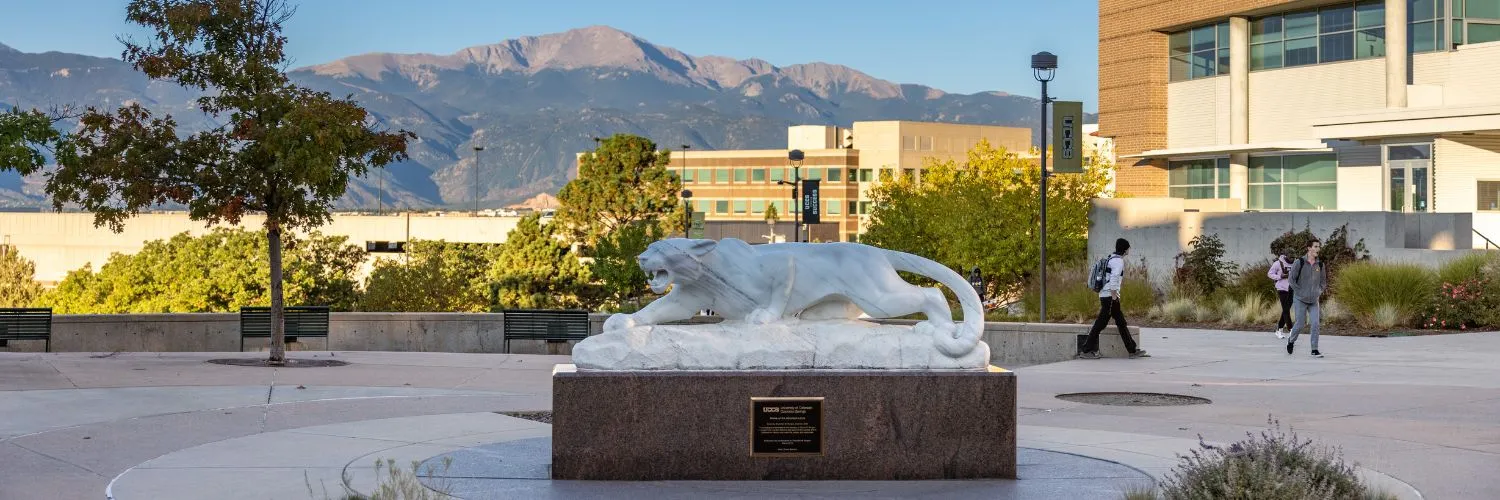
ChartField Request FAQs
FAQs
For most the common ChartField requests, the ChartField Request Form is a quick, convenient form to submit your request
There are five different ChartField Request forms:
- Program & SpeedType: To request a new Program and SpeedType choose the "ChartField Request - SpeedType, Program, Subclass" form. This is the most common request.
- Project & SpeedType: To request a new Project and SpeedType choose the "ChartField Request: Projects" form.
- The Projects form has not been updated yet. For this form the Cover Sheet tab and the SpeedType tab always needs to be filled out. The other sheets that need to be completed, depend on what you are requesting a new project for. Please contact the UCCS Controller's Office if you need assistance.
- Fiscal Staff: To add additional Fiscal Staff choose the "Chartfield Request - SpeedType Fiscal Staff" form.
- Org: To add a new Org or make changes to an already existing choose the "Chartfield Request - Organization" form.
- Gift Fund SpeedType: To request a new Gift Fund SpeedType choose the "Gift Fund SpeedType" form.
It all depends on the other activities that are going on in the UCCS Controller's Office at the time. If all the information is included on the ChartField request form, the process should go pretty quickly.
- Fund 10 – Unrestricted General Fund
- For funds appropriated by the state and supported by state appropriations. Includes tuition, facilities and administrative cost recoveries, and educational fees.
- Funds 20, 26, 28, 29 – Auxiliary and Self-Funded Activities
- Fund 20 – The revenues are exempt from TABOR reporting. A new entity cannot be added to this fund group without the Board of Regents formally designating that entity as a TABOR Enterprise. Existing TABOR Enterprise entities can add new FOPPS to account for a new activity as long as that activity is consistent with the role and mission that was the basis for their original TABOR Enterprise designation.
- Fund 29 – used for self-funded activities, such as registration fees collected for a department-sponsored conference, that cannot be classified in Funds 20, 26, or 28.
- Funds 30 and 34 – Restricted Funds
- Fund 30 – for sponsored project awards made to the university by an external sponsor. External sponsors include businesses, foundations, and federal or state government agencies.
- Fund 34 – for gifts given to the university, such as bequest to an academic department.
- Helpful Tip: If your unit receives a check from a donor, make sure you contact the University of Colorado Foundation for its appropriate deposit.
- Funds 71 and 72 – Unexpended Plant Fund
- Fund 71 - also called the Capital Construction Fund, is used to account for all new buildings, remodeling, and renovations estimated at $50,000 or more.
- Fund 72 - the Renewal and Replacement Fund, is used for reserves established by departments for future purchases of capital equipment, or for the future renovation of capital assets.
It is very important that all pertinent information be included on the ChartField form; this will make the process quicker.
Program Source of Funding: If the cash is coming from another SpeedType, please ensure that you note the SpeedType from which the cash will be transferred from. If the cash is from a gift, include the foundation number. If the above two funding sources are not applicable, please explain where the cash is coming from.
Purpose: This should explain the purpose of the new ChartField and specifically note what the funds are used for. Please be as detailed as possible.
Send CharField Request Forms to: acctfinc@uccs.edu
Additional Resources
Contact
acctfinc@uccs.edu
719-255-5704