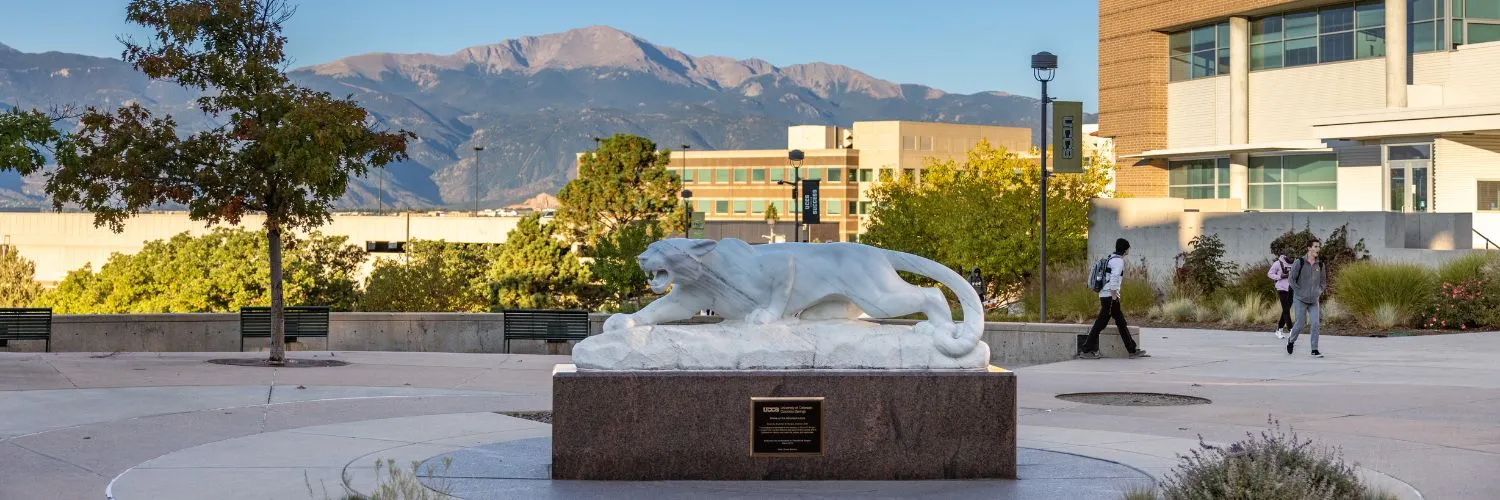
Business Expense Substantiation & Tax Implications (BEX)
Business Expense Substantiation & Tax Implications (BEX)
The University of Colorado's Accountable Plan, under IRS regulations requires that the University report as taxable income any business expense incurred by an employee and not substantiated within 90 days of the transaction date or within 90 days of the trip end date. Substantiation refers to an employee submitting an expense report in Concur, documenting the business purpose of the transaction, and providing required receipts/supporting documentation, and reimbursing the University (if appropriate), within the required timeframe.
This policy applies to transactions that are processed through:
- Procurement Card (p-card)
- Travel Card
- Airfare (booked through Christopherson Business Travel or Concur)
- Out-of-Pocket/Reimbursement
- Cash Advances
Finance Procedural Statement
The Finance Procedural Statement: Business Expense Substantiation & Tax Implications outlines the University of Colorado's accountable plan under IRS regulations which sets forth requirements for payment - including reimbursement - of employee-incurred business expense without the payment/reimbursement being included as part of the employee's taxable income.
Policy Overview
- It is the responsibility of the employee cardholder/advance recipient/traveler to explain how the expenses they incurred were business related, attach required supporting documentation, and submit the expense report within the 90-day timeframe.
- Employees who do not meet the conditions outlined in this policy will have the amount of the related expense reported as taxable income on their paycheck and IRS Form W-2. The tax of the additional amount will be deducted from your paycheck, reducing your take home pay.
Compliance Considerations
- All University Business Expenses should be submitted in an expense report within 30 days (monthly) to ensure timely review and reporting to the University's financial records.
- Employees are responsible for ensuring expense reports are submitted within the 90-day timeframe. Even if a Delegate is assigned, the cardholder/responsible employee must fully submit the report.
- Plan ahead to ensure you have the required supporting documentation. Communicate with your delegate and departmental approvers.
Exemption Request Process
Exceptions to late expense reports are reviewed on a case-by-case basis and must be submitted through the Controller's Office. Exemptions may be requested for cases where there were extenuating circumstances.
A complete request for exemption must include the following:
- Copy of "Taxable Expenses Notification" email that includes details of the expense report and lines that will be reported as taxable to the individual.
- Extenuating circumstances that delayed submission of the expenditures.
- Any additional supporting materials (i.e.., email communications).
- Confirmation of how late submissions will be prevented moving forward (if applicable).
Once all required information is obtained, the Controller's Office will submit the request to the University Tax Director for the final determination if an exemption may be granted.
Exemption Requests should be submitted in a timely manner after receiving the Taxable Expenses Notification email. There is a limited window of correction due to payroll processing cut-off dates. Exemption requests that are not fully received and approved by the 14th of the month will not be able to be corrected until the following month.
Frequently Asked Questions
Substantiation of a business expense must include:
- The nature of the expense
- The dollar amount of the expense
- The date & place the expense occurred
- The business purpose of the expense
- Business relationship to the University of the recipient (if applicable)
- Itemized receipt/proof of payment
Depending on where you are at in the 90-day timeline from date of purchase there are a few routes that could be taken:
- Expenses within the report that have all the required supporting documentation should be submitted separately to avoid additional BEX taxability. Once the receipt for the mentioned charge is obtained it can be submitted separately.
- Communicate with your approving official and submit the report to be held in their queue while you are reaching out to the vendor to obtain a receipt. Approver can send report back to you to attach additional documentation.
- Submit without receipt in line with University guidelines and include efforts to obtain receipt, full information on expense and business purpose, and confirmation how missing receipts will be prevented in the future.
Expenses that are not substantiated and submitted within the 90-day timeframe outlined in the FPS: Business Expense Substantiation & Tax Implications will be reported as taxable income to the individual who incurred the expense.
The additional taxable amount will be included under the "Employer Paid Benefits" section on the paystub and will appear as "Business Expense - PBS Only*". This is the amount that your taxable income will be raised by and taxed accordingly. This will ultimately decrease the amount you take home on your paycheck.
The 90-day window is based on the date of initial submission into a reviewer’s workflow. If a report is sent back to an employee and the employee resubmits after this 90-day window the date of first submission is utilized.
For all commercial card transactions (e.g., procurement card, travel card, airfare card), the employee, any delegates, the AO assigned to the PCard Holder, and the HR Supervisor will receive automatic reminders from Concur 30, 60, and 75 days from the transaction date (or trip's end date if related to travel) if the expenses have not been submitted in a Concur expense report. These automatic Concur reminders will include an attachment listing the specific transactions that must be submitted.
Ensure these notifications are not getting logged in your Spam or Junk folder within Outlook. Keep track of all business expenses, including those processed on a commercial card and through reimbursement to ensure they are being substantiated & submitted within the 90-day window.
If the expenses are not substantiated within 90 days, they will be automatically reported as taxable income on the pay advice and W-2 of the relevant employee.
After an expense has been fully approved and paid, if it did not meet the required substantiation requirements, the employee will receive an automatic email notification from Concur alerting them to the tax implications of the expense.
The Controller's Office also sends out a monthly report of all unassigned or unsubmitted expenses that have passed 60 days from the transaction date to the unit Fiscal Manager who should reach out to ensure transactions are submitted timely.
Creating the report or providing documentation to a delegate for the report does not constitute submission. Please ensure expenses are substantiated in Concur and submitted into the system workflow before the 90-day timeframe. It is the responsibility of the cardholder/individual to ensure the expense report is submitted.
In some circumstances, you may receive Concur notifications for transactions related to a trip that has not yet occurred. In those situations, please create a Travel Reconciliation expense report, and assign the trip-related transactions to that report. The travel start and end date must be properly included in the report header, the system will then pull from the travel end date and reminders will resume after travel has been completed. The 90 days from travel end date will then start counting.
There may be a case where an airfare charge booked through Christopherson Business Travel (CBT)/Concur may be incorrectly assigned. When you identify this incorrect transaction, you should immediately complete the Request to Reassign Airfare Charges so that the PSC may investigate and get it properly assigned to the correct traveler for reconciliation.
These transactions must still be submitted even if an employee has left the University. The Procurement Service Center (PSC) can assist in enabling a special type of delegate (new or existing) who will be able to submit the expenses on the terminated employee’s behalf.
Contact PSC@cu.edu to make this request. The Terminated Employees with Unsubmitted Transactions in Concur | University of Colorado article discusses the process in more detail. This way, the expenses stay with the terminated employee’s profile.
Ideally, the individual will submit a final expense report before termination so they can substantiate the official business purpose and document the expense(s).