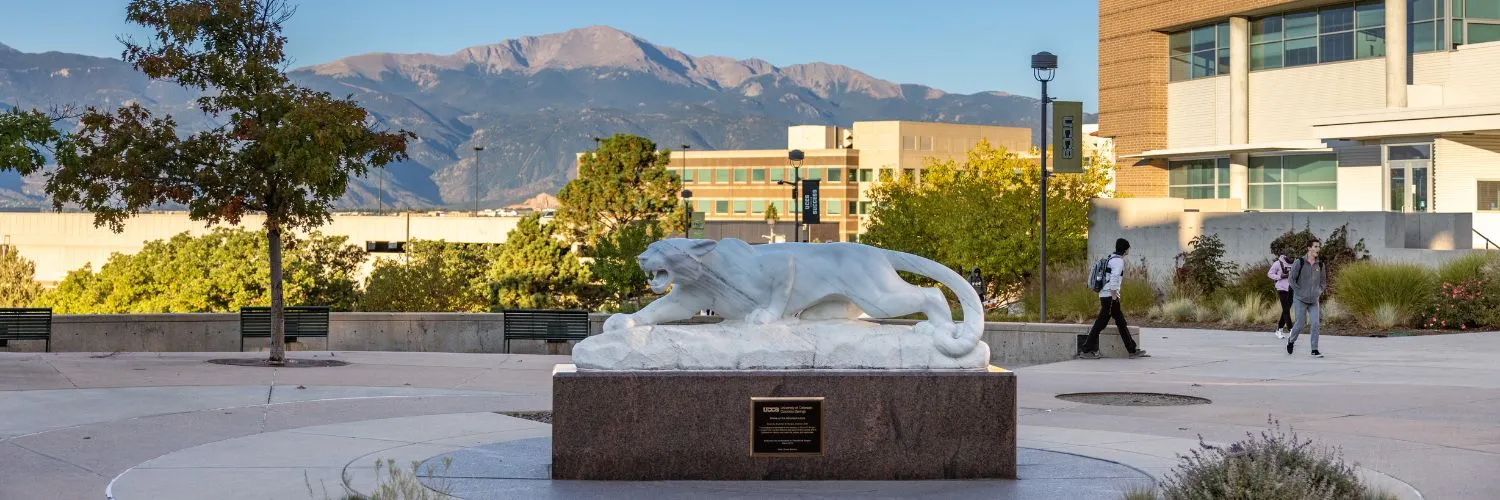
UCCS Finance and Procurement Access
Finance and Procurement Access
Access to the University of Colorado's financial and procurement systems is managed by the Controller's Office. Prior to being granted access or user permissions within each system, you will be required to complete the appropriate training and request access through the Oracle Identity Manager (OIM) System. Access to the financial and procurement systems may be granted to UCCS employees and its affiliates.
1. Determine if you need access to either the financial and/or procurement systems.
Your supervisor or department administrator will be able to assist you in this determination. Procurement primarily occurs through CU Marketplace and Concur while financials are maintained and reported through PeopleSoft Financials and Cognos Reporting.
CU Marketplace - Central purchasing location where approved individuals can shop for supplies and materials, enter requisitions for purchases, inquire on vendor payment information, and approve expenses.
Concur - Travel and Expense management system. Concur is used to book travel as well as track and manage purchases that have been expensed to either a Travel Card or Procurement Card (P-Card).
PeopleSoft Financials - The General Ledger (GL) for the University in which journal entries can be created and queried. The system is also used to identify ChartField information (such as Speedtypes, Orgs, etc.).
Cognos Reporting - Financial reporting system that provides the ability to run and view financial reports (aka m-Fin reports).
2. Take online and/or in-person training courses required for the System Role you are requesting.
To determine which type of access you need and what the associated training requirements are, review the System Access Roles & Courses guide. Online training as well as enrollment for in-person training can be accessed through SkillSoft Percipio.
3. Once you have completed the appropriate training, submit a request through OIM.
Once you are logged into OIM, locate the role(s) you need and add them to your shopping cart. Once all the roles are added to the cart, you may submit the cart. The role requests will then be submitted to your supervisor/sponsor for approval. Once your supervisor/sponsor has approved the requests, they will be submitted to UCCS' Finance and Procurement Access Coordinator.
How to Guides:
Our new How to Guides will help make this process seamless for all users:
Inquiry (ePro Inquiry): Can view all order, invoice, and related information. Automatically included with any Marketplace role. Do not request unless Inquiry is the only Marketplace role desired.
Shopping (ePro Shopper): Creates shopping carts to select goods and services. Must assign the cart to a Requestor for completion. Cannot place orders directly. Can view only their own orders, invoices, and requisition histories. A Shopper cannot also be a Requestor. Requesting the Shopper and Requestor roles together may slow down the request process in OIM.
Requesting (ePro Requestor): Creates shopping carts to select goods and services. Places orders up to $10,000. Submits requisitions over $10,000 to an approver. Does online receiving for purchase orders (POs). Authorizes payment for POs that are SPOs. Can view all order, invoice, and requisition history. A Requestor cannot also be a Shopper.
Receiving (ePro Receiver): Does online receiving for POs. This authorizes payment for POs that are not SPOs. (The ePro Approver Invoice role does SPO voucher approval, which authorizes payment for SPOs.)
Approving
- ePro Approver: Approves or rejects/returns requisitions over $10,000 and Payment Vouchers in any dollar amount. Must also be designated as a Fiscal Staff Approver, Fiscal Manager, or Fiscal Principal on relevant SpeedTypes. In situations where an Approver is also be a Requestor, the ePro Approver IA role (below) must be selected.
- ePro Approver IA (Incompatible Access): Places orders/requisitions and approves or rejects/returns requisitions over $10,000 and Payment Vouchers in any dollar amount. Must also be designated as a Fiscal Staff Approver, Fiscal Manager, or Fiscal Principal on relevant SpeedTypes. Assignment of this role in conjunction with the eProRequestor role creates an Incompatible Access situation for the user. Users requesting this role combination must provide justification for the incompatible access and certify that compensating controls are in place.
- ePro Approver Invoice: Receives notice of vouchers that fail match (e.g., because PO receiving is not entered or contains price/quantity errors for POs and SPOs). Works with unit to resolve errors before approving vouchers. Must also be designated as a Fiscal Staff Approver, Fiscal Manager, or Fiscal Principal on relevant SpeedTypes. Receives notice of SPO vouchers that require approval; responsible for verifying OK to pay prior to Approving.
- ePro Contract Approver: Can archive or unarchive contracts to which user has edit status. Can export information from the following sections: PR, PO, Receipts, Invoices, and Fulfillment POs. Can add or update contact and address information on the header page. Role requires the approval of the Procurement Service Center. Users are PSC employees, legal counsel and assistants, compliance personnel, campus controllers or other executive personnel with contract approval authority. The PSC must manually add contract approvers to their workflow. Contact the Procurement Service Center at psc@cu.edu for workflow assistance.
- ePro Approver International: Role is restricted to a few international tax specialists with Employee Services who review purchases and payments to international vendors.
- ePro Approver Subcontract: Can approve Fund 30/31 subcontracts after department financial review and approval. Subcontract approvers cannot place orders. Users are sponsored project personnel only. The PSC must manually add users with this role to their workflow. Contact the Procurement Service Center at psc@cu.edu for workflow assistance.
- ePro Approver Project: Can approve Fund 30/31 requisitions over $10,000 after department financial review and approval. Project approvers cannot place orders. Users should also hold the grants accountant role on project teams. If they do not have the grants accountant role, they won't be included in the CU Marketplace workflow approval and will not be able to do approvals.
Finance System Inquiry (CU FIN Inquiry 9.2): View transactions in the Finance System. This role is automatically assigned to users in conjunction with any other FIN role requested.
Query (Basic): View and run public queries available in PeopleSoft. Does not allow users to build their own queries. This role is automatically assigned to users in conjunction with any other FIN role requested.
Query Manager (CU FIN Query Manager 9.2): View and run public queries; create, create, schedule and run private and public queries. Please note that creation of public queries is discouraged unless there is a demonstrated business need to make those queries available to a large population of users.
Reporting
- Report Super User: View and run PeopleSoft reports. This role is automatically assigned in conjunction with any other FIN role requested and is appropriate for general reporting needs.
- Report Distribution Admin: Schedule, run and distribute PeopleSoft system-generated reporting. Users are PeopleSoft system administrators with University Information Systems and Employee Services, along with a select group of HR and Procurement Service Center personnel. This role is not appropriate for general reporting needs.
Journal Entry (CU FL Journal Entry 9.2): Create and update journals; copy journals; edit and import journals
Journal Approval (CU WF Journal (Campus)): Journal approval in PeopleSoft FIN 9.2 is assigned via workflow. The workflow approval routing is governed by factors such as journal source code, account and fund codes, and program or project numbers. Workflow approval roles begin with CU WF Journal and typically contain the campus and/or department name of the unit responsible for approvals - workflow approval role names may also reference the type of journal to be approved (e.g., Budget, Cash Transfer). Search OIM for workflow approval roles by typing in "CU WF Journal" in the search field.
For more information about specialized finance, grants, and projects roles, please contact the Campus Security Coordinator at UCCSFin@uccs.edu.
Skillsoft Percipio is a Learning Management System utilized by the University of Colorado. It provides online training courses and enrollment for instructor-led (in-person) courses that are required by federal, state, and/or university requirements.
Accessing SkillSoft Percipio:
- Log in to the UCCS Portal.
- Select the CU Resources tab at the top of the page.
- In the navigation bar, click Training and select the "SkillSoft Percipio" tile.
- Selecting a Course - go to the Library from the Main Menu:
- For in-person Finance Training, Select the UCCS button on the center of the page>Instructor Led Training (ILT) tile>UCCS: Finance tile under Channels/Journeys.
- For online training, Select the UCCS tile from the University of Colorado System:
- Finance Tile - Fiscal Code of Ethics, Financial Inquiry, and General Ledger
- Procurement Tile - Contains courses for Concur, CU Marketplace, Procurement Cards (P-Cards), and Travel Cards.
For additional help navigating to or around SkillSoft, click here to check out the quick start guide!