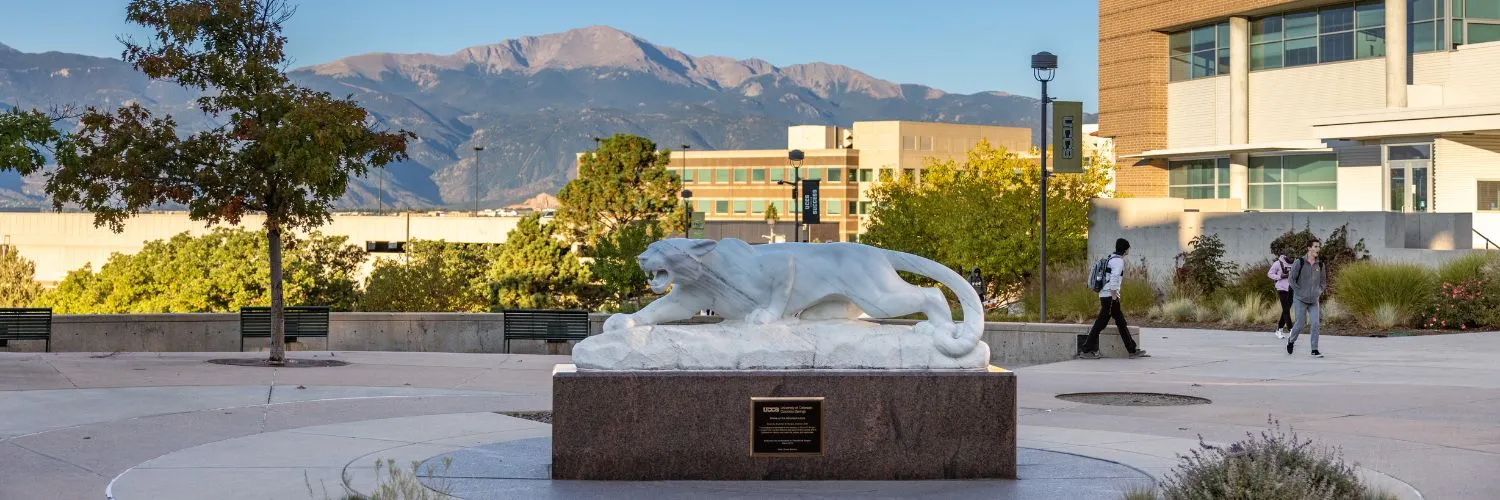
Journal Entries
Submitting an Actual Journal Entry for Approval
All University of Colorado Colorado Springs actual journal entries (JEs) must have an explanation and supporting documentation attached.
To submit JEs for approval the following should be provided:
1. If it is a correcting entry, an adequate description in the JE itself.
Please use the Journal Entry header panel long description field to include any of the following that apply:
- How did the error occur?
- How was the error found?
- Why is the new entry correct?
- If there is more than 90 days between the transaction date and the JE, explain the reason for the delay in making the correcting entry. For any sponsored projects you will need to fill out the Cost Transfer paperwork.
2. Adequate documentation to support the JE.
Each journal entry must stand on its own for audit purposes. For example, a year from now, if a journal entry is selected; the auditor should be able to understand exactly why the journal was done from the available documentation attached to the entry. Essentially, any documents you use to help prepare the JE should be attached to the JE.
Examples of necessary documentation include the following:
a. To transfer an expense or revenue - include a copy of the m-Fin Financial Detail report showing the original transaction. Please circle or highlight the items in question. You can use the Snipping Tool to do this. The report should show the SpeedType and date the report was run.
b. To transfer cash - In case you care to tackle this, include a copy of the report to show there are resources available.
All reports are in COGNOS:
- For Fund 10s: m-Fin SpeedType Summary
- For 2X and 7X: m-Fin Balance Sheet Summary
- For 30-31: Should NOT happen. Contact Melinda Hamilton.
In PeopleSoft GL:
- For Child 34s: Search the SpeedType (ST) in Peoplesoft. Setup Financials > Common Definitions > Design Chartfields > Define Values > CU SpeedTypes that you would like the money moving TO and take a screen shot of the Gift Attributes Tab showing it has a parent ST. Then, search the parent ST (where the cash should be coming FROM), and screen shot the Gift Attributes Tab showing the foundation balance.
c. To record a receivable - include a copy of the corresponding invoice.
d. To journalize interdepartmental charges - include a copy of the signed IN forms.
e. Spreadsheets, emails, notes, and summaries of the error - all are important back-up documentation. In short, any document that prompted the transaction, was used as a basis for the transaction, or provided the amounts should be attached.
3. Appropriate coding for interdepartmental charges:
a. To journalize interdepartmental charges - make sure to use the ID account codes, as outlined on the Quick Reference Card, pg. 17-18.
b. To record revenues for Internal Service Centers (e.g. those programs with an expense purpose code 2100, most of which are in fund 28) - internal charges should be charged to account code 380100, while charges to external entities should be charged to account code 325300.
c. For proper revenue account coding for funds 20 through 29, refer to the Quick Reference Card, pg. 16.